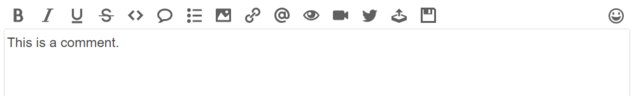-
 Jamal
11.7kMost of the following points are the standard hints and tips provided by Plush Forums. For more detailed help, see @Wayfarer's posts: Forum Tips and Tricks
Jamal
11.7kMost of the following points are the standard hints and tips provided by Plush Forums. For more detailed help, see @Wayfarer's posts: Forum Tips and Tricks
1. When a discussion or conversation is greyed out, it means there are no new messages since you last read it.
2. If you haven’t read a whole thread yet, the site remembers which page you’re on.
3. The quickest way to upload files is to drag and drop them into the message area. If you drag and drop an image, it will be inserted into your post automatically. Note: only subscribers can upload files.
4. You can quote someone by selecting some text, then clicking the Quote button that pops up. Re-quoting an existing quote works too.
5. Quickly jump to the top of the page by clicking anywhere on the menu bar. If you're already at the top, you’ll go to the bottom. If you’ve just quoted someone, you’ll go back to their post so you can quote them again.
6. Double-click on the left-hand side of the page to go back. Double-click on the right-hand side to move one page forward.
7. When you add formatting to a post, you'll notice special tags being added, like this:
They’re pretty easy to understand, so you might prefer to type them out yourself. That way you can style a post without interrupting your flow.[b]bold[/b]
8. You can remove tags by hand, or select some text and click on the style you want to remove.
9. Keyboard shortcuts can make commenting easier. Ctrl+Enter submits your post, while many of the formatting features also have shortcuts. Hover over them with your mouse to find out what they are.
10. Think the text or layout are too small? You can zoom your browser just for this site. Press Ctrl+ (the Ctrl key and the plus key) to zoom in. Pressing once zooms to 110%, twice gets you 125%, and so on. Your browser should remember this setting.
11. You can hide a category, so that you won’t see its discussions on the main page. Click on the category in the left hand menu (on mobile these are under Categories in the top right menu) and scroll to the bottom, where there’s an icon button of an eye, which toggles the main page visibility of discussions in that category. -
 SophistiCat
2.4k3. You can choose which subjects appear in your All Discussions feed. Go to the Categories page and uncheck the categories you don't want to see. — Jamal
SophistiCat
2.4k3. You can choose which subjects appear in your All Discussions feed. Go to the Categories page and uncheck the categories you don't want to see. — Jamal
Does this work for anyone? I don't see any way to check or uncheck a category on the Categories page.
Instead, if you open a particular category page, at the bottom of the discussion list there is a faint eye icon. Clicking it will toggle the visibility of the category on the All Discussions feed. -
 Jamal
11.7kDoes this work for anyone? I don't see any way to check or uncheck a category on the Categories page. — SophistiCat
Jamal
11.7kDoes this work for anyone? I don't see any way to check or uncheck a category on the Categories page. — SophistiCat
Yeah I think that one's outdated, so I'll remove it.
Instead, if you open a particular category page, at the bottom of the discussion list there is a faint eye icon. Clicking it will toggle the visibility of the category on the All Discussions feed. — SophistiCat
Yep, that's item 12 (soon to be 11). -
 jorndoe
4.2kAs of typing, PlushForums is a bit skimpy on documenting supported formatting syntax.
jorndoe
4.2kAs of typing, PlushForums is a bit skimpy on documenting supported formatting syntax.
Most can be found (or reverse engineered) via the formatting options:
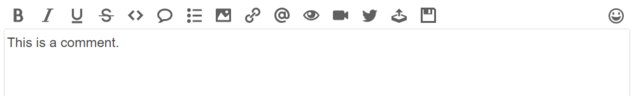
But not these:
They render like so:Lorem ipsum [sup]superscript[/sup] Lorem ipsum [sub]subscript[/sub] [list=1] [*] first item [*] second item [/list]
Lorem ipsum superscript
Lorem ipsum subscript
- first item
- second item
Some formatting constructs can be nested, others not.
Some unicode characters can be used, others not.
These may change over time.
A side-effect can be used to indent a text block:
Which renders like so:[list] Lorem ipsum dolor sit amet, consectetur adipiscing elit, sed do eiusmod tempor incididunt ut labore et dolore magna aliqua. Ut enim ad minim veniam, quis nostrud exercitation ullamco laboris nisi ut aliquip ex ea commodo consequat. Duis aute irure dolor in reprehenderit in voluptate velit esse cillum dolore eu fugiat nulla pariatur. Excepteur sint occaecat cupidatat non proident, sunt in culpa qui officia deserunt mollit anim id est laborum. [/list]
-
Lorem ipsum dolor sit amet, consectetur adipiscing elit, sed do eiusmod tempor incididunt ut labore et dolore magna aliqua.
Ut enim ad minim veniam, quis nostrud exercitation ullamco laboris nisi ut aliquip ex ea commodo consequat.
Duis aute irure dolor in reprehenderit in voluptate velit esse cillum dolore eu fugiat nulla pariatur.
Excepteur sint occaecat cupidatat non proident, sunt in culpa qui officia deserunt mollit anim id est laborum.
Welcome to The Philosophy Forum!
Get involved in philosophical discussions about knowledge, truth, language, consciousness, science, politics, religion, logic and mathematics, art, history, and lots more. No ads, no clutter, and very little agreement — just fascinating conversations.
Categories
- Guest category
- Phil. Writing Challenge - June 2025
- The Lounge
- General Philosophy
- Metaphysics & Epistemology
- Philosophy of Mind
- Ethics
- Political Philosophy
- Philosophy of Art
- Logic & Philosophy of Mathematics
- Philosophy of Religion
- Philosophy of Science
- Philosophy of Language
- Interesting Stuff
- Politics and Current Affairs
- Humanities and Social Sciences
- Science and Technology
- Non-English Discussion
- German Discussion
- Spanish Discussion
- Learning Centre
- Resources
- Books and Papers
- Reading groups
- Questions
- Guest Speakers
- David Pearce
- Massimo Pigliucci
- Debates
- Debate Proposals
- Debate Discussion
- Feedback
- Article submissions
- About TPF
- Help
More Discussions
- Other sites we like
- Social media
- Terms of Service
- Sign In
- Created with PlushForums
- © 2026 The Philosophy Forum