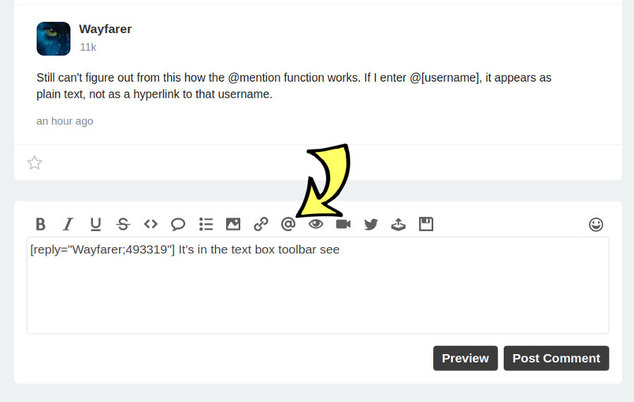-
 Amity
5.8kHi
Amity
5.8kHi
https://thephilosophyforum.com/page/useful-hints-and-tips
This section is quite useful but could be expanded.
For example:
5. You can quote someone by selecting some text, then clicking the Quote button that pops up.
Re-quoting an existing quote works too.
This is for internal quotes. I don't see anything about how to use the quote function for external sources.
I found this out by trial and error.
Also, the @ function. @Baden
It is simple when you know how. -
god must be atheist
5.1kThis is for internal quotes. I don't see anything about how to use the quote function for external sources.
I found this out by trial and error. — Amity
that is the sixth symbol from the left of the editing symbols on the top. For instance,this I quote by clicking on the "speach" bubble
- Karl MarksProletars of the world, unite!
If you write the quote first, and then highlight it and then clickon the "quote" bubble, then it gives you options.
You can also edit it yourself.
Here I inserted the text '="Luke, 3:24"' (without the outer single quotes) right after the word quote in the opening of the quotation, which is embraced by square brackets.Proletars of the World-- unite! — Luke, 3:24 -
 Amity
5.8k
Amity
5.8k
Thanks for good advice.
I am hoping that the 'Useful Hints and Tips' section is expanded/updated so that there is a permanent place for such.
There are so many excellent functions as per editing symbols - I didn't realise until fairly recently.
The bold, italics, underline, etc - are familiar to most. Some need a clearer explanation.
For example, I didn't appreciate the usefulness of the @ function.
@Baden
Another thing I noticed when I requoted a poster who had included a quote from e.g. Hegel.
This was not transferred over. So, I had to use the quote function again to highlight and name Hegel.
It can be a bit of a palaver, but very useful once you know how ! -
god must be atheist
5.1kGlad to be of service, Amity. I was helped out just a day or two ago with the @ thing by a good Samaritan on this site. I typed @, instead of point-and-clicked on it. But now I know better.
I've been talking to Street Preachers and Jehowa's Witnesses a bit too much lately, it seems. This is not a joke; I am so lonely, and hard up for human company, that I'll talk to anyone, and the JW-s are the most readily available people for this.
I tried the police, too, but they only listen to you selectively. I found that out the hard way.
And therapists have dried up in my country... the free therapists, that is.
@Amity and @Wallows, could you please tell me in a few words or less, what the heck that red triangle symbolizes that @Wallows stuck to the end of your reply to me? For me I can't make out anything but a red triangle, with some sticks coming out it, possibly also surrounded by a yellow halo. The yellow halo may be an optical illusion.
Most of these symbols are a one-way communication device... those who send the symbols, know what they mean, but those who receive it, haven't a clue. -
 bongo fury
1.8k
bongo fury
1.8k
Create a quote in the normal way from the post in the other thread. Copy or cut it from the text box in that thread, return to your thread and paste. -
 Pfhorrest
4.6kAlso you can right-click the "___ minutes/days/etc ago" bit after the post you want to link to and "Copy Link" or whatever your browser says for that option.
Pfhorrest
4.6kAlso you can right-click the "___ minutes/days/etc ago" bit after the post you want to link to and "Copy Link" or whatever your browser says for that option.
Bongo's method above will give you a quote with a link, but you asked for just a link, which the above will give you. For example, here is a quote from my last comment before this one:
Okay, I figured that's probably the more sensible thing you meant, but also, that has nothing whatsoever to do with the kind of "emergence" that I've ever been talking about. — Pfhorrest
And here is just a link to that whole comment:
https://thephilosophyforum.com/discussion/comment/518042 -
 Amity
5.8k
Amity
5.8k
Many thanks to both. Let's see if I can do it...
That's a very nice multi-part OP! I just finished reading the whole thing. I had copy-pasted all parts in a unique documents and saved it as a pdf in order to be able to highlight and annotate. — Pierre-Normand
https://thephilosophyforum.com/discussion/comment/516439
Yay :cool: -
 baker
6kI have the impression that if you edit a post of yours, and add a mention, that mention does not show up in the other poster's account and they're not notified.
baker
6kI have the impression that if you edit a post of yours, and add a mention, that mention does not show up in the other poster's account and they're not notified.
I noticed that notifications of mentions include a short bit of the post -- but as it was when it was first posted, disregarding later edits. (So that in the notification, you can read things that aren't in the post anymore, nor the new ones.)
Does anyone have definitive knowledge of this? -
 baker
6kI've been having a keyboard problem that appears only in some reply windows here: the written text appears _after_ the cursor.
baker
6kI've been having a keyboard problem that appears only in some reply windows here: the written text appears _after_ the cursor.
This doesn't happen in other programs on the same computer, not even in all reply windows here at the forums.
Pressing either of the Insert keys changes nothing.
Welcome to The Philosophy Forum!
Get involved in philosophical discussions about knowledge, truth, language, consciousness, science, politics, religion, logic and mathematics, art, history, and lots more. No ads, no clutter, and very little agreement — just fascinating conversations.
Categories
- Guest category
- Phil. Writing Challenge - June 2025
- The Lounge
- General Philosophy
- Metaphysics & Epistemology
- Philosophy of Mind
- Ethics
- Political Philosophy
- Philosophy of Art
- Logic & Philosophy of Mathematics
- Philosophy of Religion
- Philosophy of Science
- Philosophy of Language
- Interesting Stuff
- Politics and Current Affairs
- Humanities and Social Sciences
- Science and Technology
- Non-English Discussion
- German Discussion
- Spanish Discussion
- Learning Centre
- Resources
- Books and Papers
- Reading groups
- Questions
- Guest Speakers
- David Pearce
- Massimo Pigliucci
- Debates
- Debate Proposals
- Debate Discussion
- Feedback
- Article submissions
- About TPF
- Help
More Discussions
- Other sites we like
- Social media
- Terms of Service
- Sign In
- Created with PlushForums
- © 2026 The Philosophy Forum