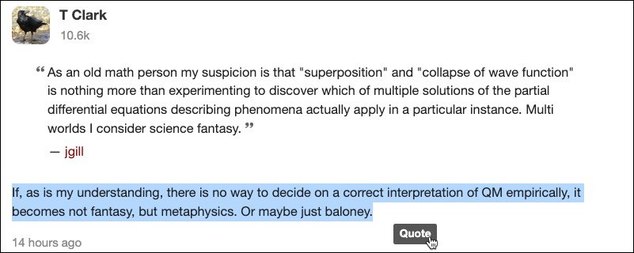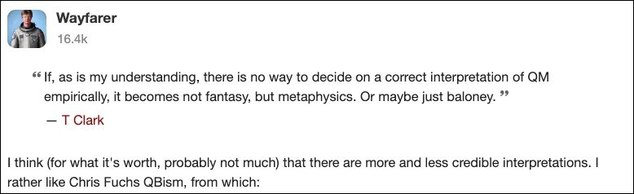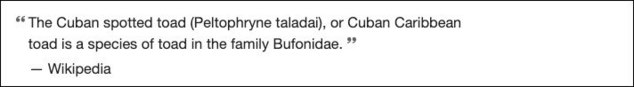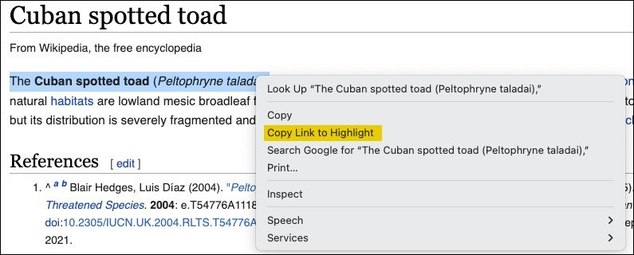-
 Wayfarer
26.1kFirst, always observe the guidelines.
Wayfarer
26.1kFirst, always observe the guidelines.
Thephilosophyforum.com is based on easy-to-use software with a simple interface. To get the best out of interacting with others on the Forum, here are some formatting tips and tricks.
Quoting: As the primary activity on the forum is discussion and debate, it's important to understand how to quote specific passages from those to whom you are speaking, so as to be able to reply to them with your own comments. If follow these guidelines the passage you're commenting on will appear on top with your comments following. Forum etiquette requires that if you quote another contributor's post, you include the attribution so it is clear who you are quoting.
How To Quote using Quote Button: If you select any text in a post, you will notice the QUOTE button will appear as a floating element near the text (sometimes on mobile devices it might be at top right of the text). Click or tap on the Quote button to copy the passage you wish to quote into a New Post window with its proper attribution:
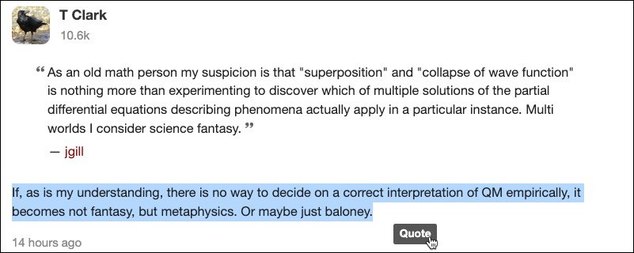
And then comment on it and click Save. It will appear as follows:
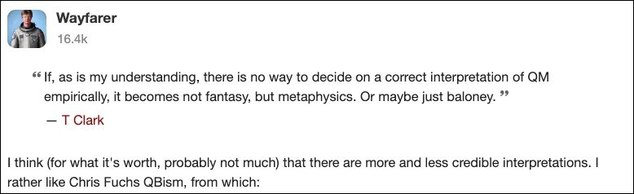
Mentions: you can tag or mention another member by clicking on the @ symbol in the control bar above the edit window, then starting to type their forum name, click or tap on the required name.
Manual Quotes: If you want to quote something manually without attribution and without using the quote button simply paste in the required text and then enclose it in quote tags:
[quote]This is how to format a quote manually.[/quote]
You can also select text that you want to place in quotes and click or tap the speech bubble control - you will be prompted for the attribution.
Quote with Manual Attribution: Add a source to a quote by inserting "quote=source" like so:
[quote=Wikipedia]The Cuban spotted toad (Peltophryne taladai), or Cuban Caribbean toad is a species of toad in the family Bufonidae.[/quote]
The source will appear under the quoted passage:
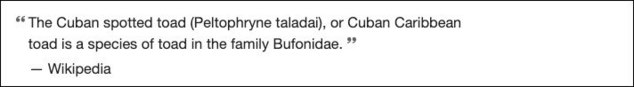
Quote with Link: Add a hyperlink to a source by entering a semi-colon directly after the source name and then pasting the URL in after it. This link will appear as the signature for the post and can link to another Forum post or any other source
[quote=Wikipedia;https://en.wikipedia.org/wiki/Cuban_spotted_toad] The Cuban spotted toad...[/quote]
Quote with Link to Source Text - Fanciest of all, link to a passage of text in a source text by using a Google Chrome feature 'copy link to highlight' (only works with Google Chrome to author's knowledge). Select the desired text in the source, right-click and choose Copy Link to Highlight from the pop-up menu. Then past the entire URL after the =.
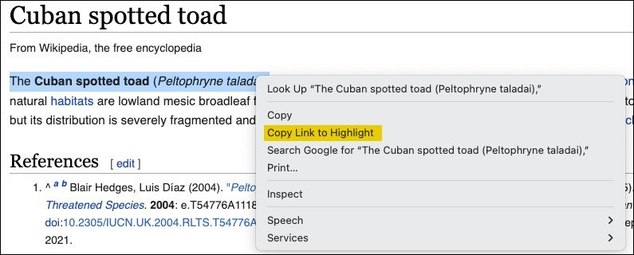
This hyperlink will open the source text with the specified text highlighted - especially useful if you're wanting to draw attention to a particular passage in a long webpage.
HINT: If this method produces a very long text string, "enclose the entire string (after the = sign) in double quotes". Try to restrict the excerpted text to 3-4 words. Also note it sometimes doesn't work for pages in frames and some complex web pages.
Superscript: of you want a number or text to appear in superscript use thetag. This is useful if you want to conform to niceties such as using superscript for references 1. Note - to include a URL in a superscript reference, put the superscript tag before the URL tag.[sup]
-
 Metaphysician Undercover
14.8kIf you select any text in a post, — Wayfarer
Metaphysician Undercover
14.8kIf you select any text in a post, — Wayfarer
If I didn't already know how to use the quote button, I would not know what it means to "select" a text, and I'd be lost already.
Can you explain how to do the @so and so? I always forget and do it wrong. -
 Wayfarer
26.1kBy the way, I've worked out how to embed Youtube shorts. If you follow the usual procedure and embed the raw url enclosed in the media tag:
Wayfarer
26.1kBy the way, I've worked out how to embed Youtube shorts. If you follow the usual procedure and embed the raw url enclosed in the media tag:
https://youtube.com/shorts/ywVHFo1na38?si=irPv4yTKSmrOX2Ww
It doesn't display onscreen as video. The solution is to replace 'shorts' with 'embed', and it works. :up: -
 Gnomon
4.3k
Gnomon
4.3k
FWIW, I just embedded a whole (non-short) YouTube link in a post by clicking the "Share" button at the top of the video, and then right-click the "Share Link" that pops up, then select "copy link", next go to the forum and click the "You Tube" menu button and paste the link into the Insert Media box, then click "Go". Voila!By the way, I've worked out how to embed Youtube shorts. If you follow the usual procedure and embed the raw url enclosed in the media tag: — Wayfarer
You Tube insert button :

Welcome to The Philosophy Forum!
Get involved in philosophical discussions about knowledge, truth, language, consciousness, science, politics, religion, logic and mathematics, art, history, and lots more. No ads, no clutter, and very little agreement — just fascinating conversations.
Categories
- Guest category
- Phil. Writing Challenge - June 2025
- The Lounge
- General Philosophy
- Metaphysics & Epistemology
- Philosophy of Mind
- Ethics
- Political Philosophy
- Philosophy of Art
- Logic & Philosophy of Mathematics
- Philosophy of Religion
- Philosophy of Science
- Philosophy of Language
- Interesting Stuff
- Politics and Current Affairs
- Humanities and Social Sciences
- Science and Technology
- Non-English Discussion
- German Discussion
- Spanish Discussion
- Learning Centre
- Resources
- Books and Papers
- Reading groups
- Questions
- Guest Speakers
- David Pearce
- Massimo Pigliucci
- Debates
- Debate Proposals
- Debate Discussion
- Feedback
- Article submissions
- About TPF
- Help
More Discussions
- Other sites we like
- Social media
- Terms of Service
- Sign In
- Created with PlushForums
- © 2026 The Philosophy Forum